Grammarly service overview: the features and how to use them
- December 11, 2023
- Posted by: Yury Subachev, PhD
- Categories: For young scientists, Scientific translation
-
Post Views: 601
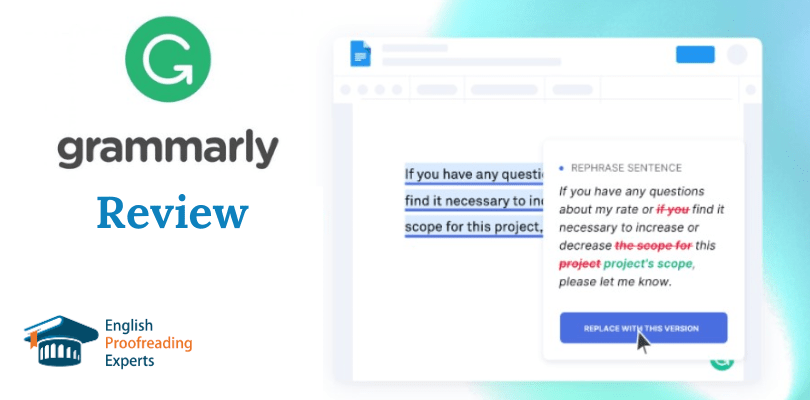
Grammarly online is a free programme for checking and editing manuscripts in the English language. The service helps to find mistakes and misprints in scientific papers and makes the text easier to perceive. Using Grammarly, one can significantly improve the quality of machine translation, which will be useful for students and employees of educational institutions and scientific organisations.
Official Website: https://www.grammarly.com/.
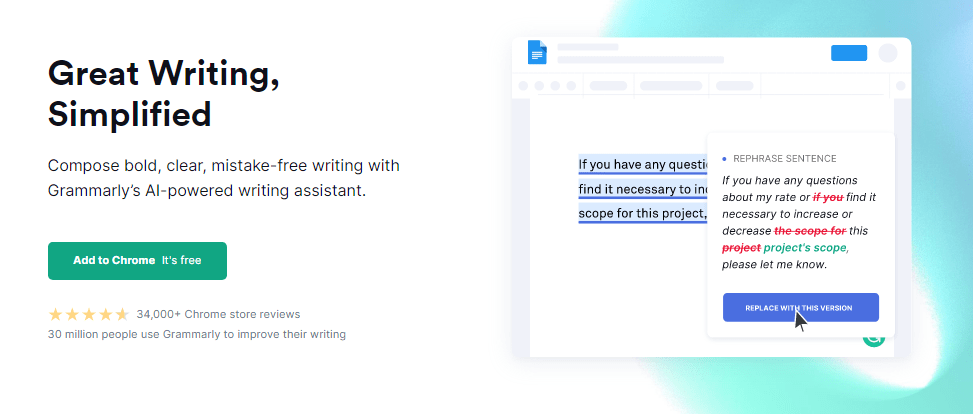
Programme features:
- It highlights grammatical mistakes and explains them in detail.
- Suggests options for replacing misspelled words.
- Finds frequently repeated words and misprints.
- Provides recommendations on correcting overly long sentences and incorrect statements.
- Emphasises undue use of passive voice and redundant vocabulary with comments on improving the text quality.
- Takes the document type into account when checking and offers different correction options for academic articles, business correspondence, blogs, etc.
- Compared to standard MSWord checking tools, finds many more punctuation mistakes.
How to use Grammarly?
Text editing is available in three formats – online through the official website, by installing a plug-in for MSWord or by downloading an extension in the browser. The resource is in English, but it is simple and easy to use. Before launching the service, one can select the document type to make the checking result more accurate and efficient.
The programme highlights mistakes, misprints and offers a word substitution option with explanations. At your option, it highlights the whole sentence and suggests how to change it for better perception by the readers.
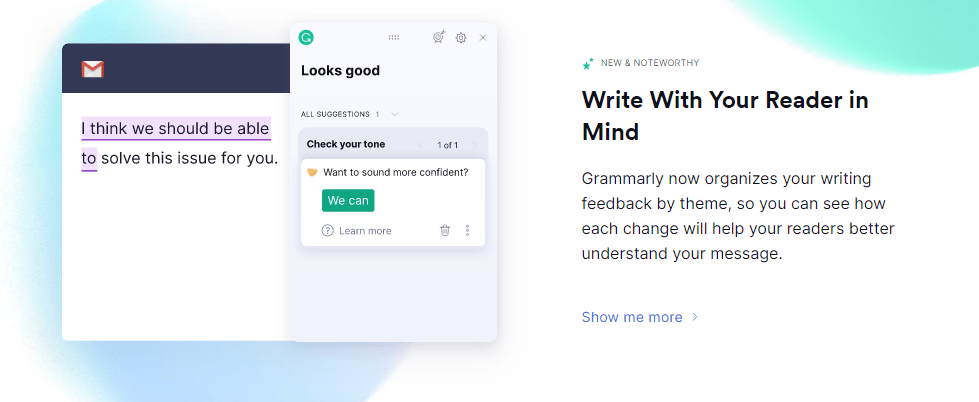
There are also other services. Check them out: TOP 8 Services for Editing Scientific Texts in English
Grammarly is a handy tool for catching minor mistakes in everyday writing, such as emails, social media posts, or casual documents. It helps polish your text by spotting grammar issues and improving clarity. However, for more critical tasks like academic papers, research articles, or professional documents, it’s best to rely on proofreading experts. Services like proofreading services offer the expertise needed to ensure your work is polished and ready for submission.
How useful was this post?
Click on a star to rate it!
Average rating 5 / 5. Vote count: 8
No votes so far! Be the first to rate this post.
