Elsevier Journal Finder: How to find a journal to publish a research article?
- June 23, 2024
- Posted by: Yury Subachev, PhD
- Categories: For publishers, For young scientists, Paper publication
-
Post Views: 525

The most common reason for rejection of manuscripts by editorial offices of scientific journals is that the subject of the article does not match the profile of the edition, although the quality of the paper may be very good. Difficulties in selecting a journal are related to several factors:
- There are many factors to consider: the journal profile, its quality, audience, country and others.
- Many journals have a very broad thematic range.
- A large number of modern scientific papers are at the intersection of several scientific disciplines.
- Finally, there exist lots of journals.
Choosing a journal that is suitable for the subject matter avoids wasting time and energy. Nowadays, artificial intelligence comes to the aid of scientists. Search engines select suitable editions from large databases of scholarly literature.
Below is the information about the most advanced journal search platform, Elsevier Journal Finder, and alternative services.
Elsevier Journal Finder is a free online tool for finding journals for publication. Today it is one of the best recommendation systems in the world. It covers all scientific fields. It includes over 2,900 peer-reviewed Elsevier journals indexed by the Scopus database, totalling almost two million articles.
The system is based on artificial intelligence using a natural language processing algorithm. The analytical database includes scientific journals and articles published in them since 2008. The neural network developers explain the time constraints by the fact that the subject matter of a journal can change over time, therefore more recent publications reflect it more accurately.
You do not need an Elsevier account to use Elsevier Journal Finder. However, if you want to save a journal and create a list you will have to register.
The title and abstract of the article or just keywords are entered into the search query box.
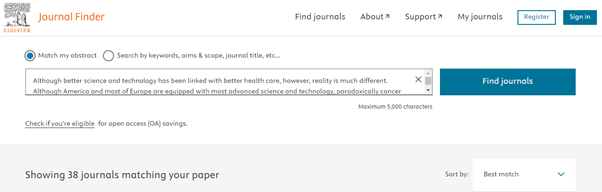
You can also select by one or more scientific fields to which the text belongs, or by journal title.
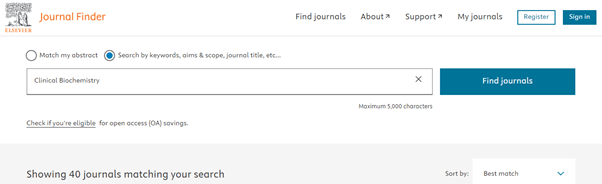
Elsevier Journal Finder works with plain text. Enter it in PDF, TXT or DOCX format. Currently, the system reads only Latin characters. Cyrillic, hieroglyphics and Arabic script will have to be translated into English.
The algorithm selects similar publications in the Scopus database and uses them to rank journals. As a result, the system offers a list of matching journals with their metadata. The results can be sorted by the ‘best match’ command by the following indicators:
- impact factor;
- journal title;
- number of cites;
- acceptance rate;
- best match;
- time before the publication is released;
- time of the decision to publish the article.
You can also select the type of publication (open access or subscription).
On the left panel, sliders are used to set a limit on the number of cites, impact factor, decision-making time and time before the release. The order of sorting in ascending or descending order is selected in the ‘best match’ menu: ‘best match first’ or ‘best match last’.
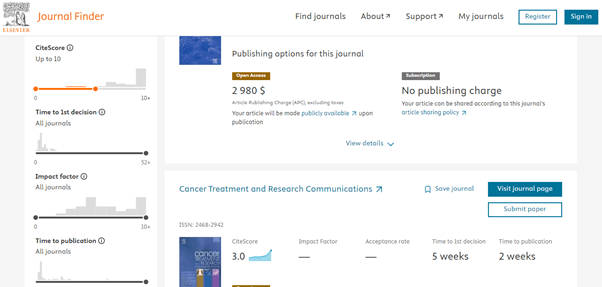
Important! If you see journals in the proposed list that definitely do not match the subject of your article enable additional filters to specify your search.
In the search results, Elsevier Journal Finder will show the impact factor, access type, decision time, acceptance rate and time to the publication.
Your possible actions on this page:
- Save the journal.
- Go to the home page of the journal.
- Go to the editorial page to apply for publication.
- Go to the author guidelines page.
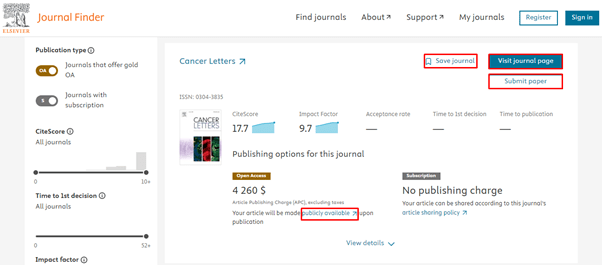
Important! To save journals and edit the list later, you need to be registered in the Elsevier system. The list of saved journals can be accessed using the ‘My Journals’ command. The Elsevier Identity Support Centre is available to assist you in registering and changing your account details and password.
If ‘View Details’ is clicked, information about the subject area/s, recent articles, journal coverage, benefits to authors and journal quartile will open.
Do I have to pay for the publication of an article and what discounts are available? This information can be accessed by clicking ‘Check if you’re eligible for open access (OA) savings’ under the search box or in the long-form journal cards. When you click on it, an enquiry form opens where you need to enter the name of your institution.
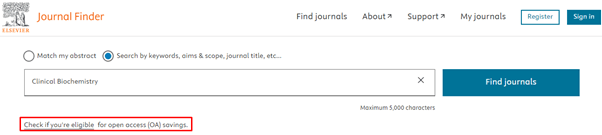
If there is an agreement between your organisation and Elsevier you will see the information in the grey box whether your institution will cover the full cost of the publication or part of it.
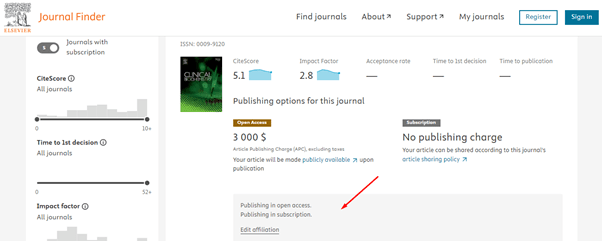
The algorithm works well if the journal has already published at least 100 papers. As for new journals that do not yet have a sufficient number of articles, the developers try to resolve this problem through other texts. They apply to the editorial board with a request to pick up publications in other journals that would be accepted in their edition.
Despite the high efficiency of the neural network, sometimes the user receives the response ‘No matching journals found’. This is due to the following reasons:
- The keywords do not match the database that Elsevier Journal Finder works with.
- There are typos in the abstract or keywords.
- The edition you are requesting is not an Elsevier journal.
Elsevier Journal Finder does not recommend journals that are not indexed in the Scopus database or have released few publications.
2. How to submit an article for publication?
There is a ‘Submit paper’ button on the journal card in the search results. Clicking it opens a form for submitting an article.
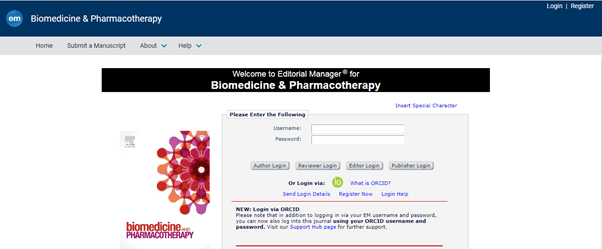
You can take the other way. The ‘Visit journal page’ button takes you to the journal’s home page. Here open the ‘Submit your article’ tab and fill in the form.

Instructions for authors can be found in the ‘Guide for authors’ tab. Before submitting an article to the editorial board, read the instructions carefully and check the manuscript to ensure that it meets the editorial requirements.
If the article is rejected before or after reviewing, Elsevier offers ‘Article Transfer Service’. The transfer procedure means the following:
- Scientific editors make an expert review of the manuscript.
- The author receives their recommendations via email.
- After that, the author just has to select a journal from the offered alternatives and click on the submit button.
- Information about the editorial board’s decision will come to your email.
Elsevier currently offers solutions for transferring articles between more than 1,600 editions.
Recently, many journals band together to form an ecosystem, which facilitates the transfer of manuscripts within such a collaborated entity.
The article transfer service means for the author that he/she does not have to go through the whole manuscript submission process all over again. Such cooperation increases the journal’s popularity and saves time and energy for authors, editors and reviewers. More importantly, the transfer of papers saves a scientist from the unpleasant emotions that inevitably arise when a paper is rejected.
Important: A transfer proposal will not be made if an article is rejected for ethical reasons.
3. Three additional services in searching for a journal.
Is there an alternative to Elsevier Journal Finder? Here are some platforms for finding relevant journals.
1. Jané (Journal / Author Name Estimator) Journal Finder is a free bioinformatics search engine. It finds journals in the MEDLINE database. The algorithm has indexed more than four million articles from 4,500 journals over the last 10 years.
The neural network will also find suitable reviewers for your paper and recommend related sources for citation.
You can enter the manuscript title or abstract in the search query window. Specify the desired option: search for journals or authors.
There is a scrambling function for authors who do not want to send an article summary to an unknown server – the words will be arranged in alphabetical order, which makes it impossible to recover the original text. The developers claim that this operation does not affect the search accuracy.
Filters by language and publication type make it possible to refine the search results.
Jané will also show the list of articles that served as a basis for selecting the recommended journals. This makes it possible to assess the accuracy of the recommendations.
2. Manuscript Matcher is a service associated with the Web of Science platform. It selects journals from the WoS collection and specialised databases of scientific literature, such as Biological Abstracts, BIOSIS Previews, Zoological Record, Current Contents Connect™, Chemical Information products.
The tool can be used if you have an account. Thus registration is mandatory.
You need to enter the title of an article and the abstract in the search box. The results are sorted by relevance, in direct or reverse alphabetical order. There are filters by:
- language;
- category;
- access type;
- country or region;
- frequency of issues;
- presence of impact factor;
- Web of Science libraries.
You can access the home page of the edition from the search results tab. Sharing search results or journal information is possible as well.
3. Wiley Journal Finder is a free service that searches for the journals of Wiley publishing house. You need to enter the manuscript title and abstract in the search box. Sorting takes place in alphabetic order. The results can be filtered by:
- specific subject;
- access type;
- subject area.
The search results will show the publication decision date, acceptance rate, journal’s impact factor and cost of publishing.
Conclusion
Elsevier Journal Finder searches among Scopus journals in all fields of science. If you are interested in biomedical journals Jané Journal Finder is a good choice. Manuscript Matcher is an alternative search engine for Web of Science journals. Wiley Journal Finder will search among Wiley journals.
Well, you have chosen a journal suitable for your article in all respects. Does that mean that the manuscript will definitely be accepted? Not necessarily. Elsevier Journal Finder and other search services do not give guarantees. The editorial board’s response depends not only on your manuscript matching the journal’s profile but also on the quality of the paper, the level of English, and the novelty and relevance of the research. The editorial requirements for the design must also be met.
Therefore, before submitting an article, study the instructions for authors and make sure that the manuscript meets the editorial board’s requirements.
We wish you successful publications!
How useful was this post?
Click on a star to rate it!
Average rating 5 / 5. Vote count: 15
No votes so far! Be the first to rate this post.
